Business owners always hope their businesses will grow and improve the longer they’re in business. Sometimes, growth is steady and predictable; other times, it occurs in a spike that can leave systems struggling to keep up. As your organization grows, you may find that the processes, systems, and software that once worked for your needs are no longer doing the job.
This gap is often most noticeable in accounting, where software can quickly become outdated or outpaced by your business growth. You may have only needed small business accounting software—or perhaps none! —when you first opened your doors, but those solutions are no longer meeting your needs. If this sounds all too familiar, then it’s likely you need to examine your accounting system and process for opportunities of growth into new software and solutions, such as ERP accounting software. Or, perhaps you’re not sure what you should be looking for. We’ve assembled five red flags that indicate it’s time for new accounting software. How many of these flags is your business waving?
Watch for These Red Flags as You Consider New Accounting Software
- System Slowdown
Slow systems can be caused by many things, but one common cause is too many people trying to log into one system at the same time. Older ERP accounting software may not have the bandwidth to accommodate more than a specific number of users. Screens freeze, systems crash, and the IT department gets more calls than they wish for system problems, errors, and glitches.
- Spreadsheet Redux
The spreadsheets are back. You notice that department managers and even staff accountants are using spreadsheets because the current accounting system isn’t giving them what they need. They may be writing their budgets on spreadsheets because your current system doesn’t have a budgeting feature, or the features are out of date. Or, they may be working on budgets and other accounting projects at home and can’t access company systems away from the office because your software is site-based. Just when you thought you had retired formulas and macros subject to human error, they’re back in the form of spreadsheet redux.
- Manual Report Preparation
Like the reappearance of the spreadsheet, manually prepared reports may be creeping back into the office. Users complain they can’t get the reports they need from your current accounting system. The reporting menu is limited or requires custom programming every time you want to make a simple tweak. The reports you can run are inadequate, inaccurate, or difficult to interpret. They no longer suit your needs.
- Does Not Integrate with New Systems
Businesses add new systems such as ERPNext to accommodate growth. CRM, HRMS, and other systems help sales, marketing, communications, and human resources personnel do their jobs more effectively. Acquisitions demand that you incorporate the newly acquired company’s budgets, payroll, and other important records into your system. But you find that the new system does not integrate with your current accounting system. The only way to integrate the two is through expensive, time-consuming custom programming or manual data entry.
- No Longer Supports Your Current Business Model
As your company grows, you may add new businesses, departments, product lines, warehouse capacity, and more. Many of these segments need their own profit and loss (P&L), but your current software cannot accommodate multiple business units in one package. Even if it can record data for separate P&Ls, it may still be difficult to extract exactly what you need to make sound business decisions.
Additional Options for New ERP Accounting Software
These aren’t the only things to watch for. There are many good reasons, as well, to purchase new accounting and finance software. Enterprise resource planning (ERP) software helps you manage multiple business needs in one package. Accounting and finance are included in most basic ERP packages, but additional information from inventory management, warehouse and distribution, manufacturing plants, sales and marketing, customer service and human resources can also be included.
Business intelligence (BI) software, either as part of an ERP package or added onto a package, provides robust, easy-to-understand reports that offer useful information. Many systems enable some custom programming by the user. Custom dashboards, for example, provide you with the exact view that you want to get the information you need. CEOs need different information than marketing managers; customized dashboards and reports give you that information.
Lastly, cloud-based ERP accounting software provides you with ample opportunity for expansion. Easily add more people to the system without hiccups or slowdowns. Users can access systems from home, work, travel, or a client’s office through any web-enabled device. This availability improves data access, timeliness, and security for your business.














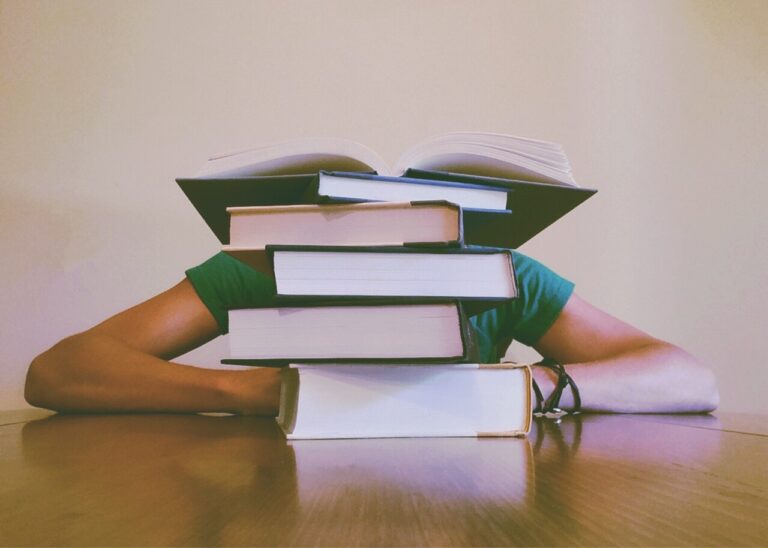






+ There are no comments
Add yours