When implementing a new ERP Software System in your business, you’re probably (hopefully) looking to achieve improvements in productivity, information flow and business intelligence. Here are three traps that many companies fall into during the implementation phase, preventing them from fully realizing the hoped for, and readily available, benefits of the new system.
- Holding on to low or zero value processes.
- Failing to align responsibilities and authority with processes.
- Deferring important parts of implementation until “later”.
Let’s take a brief look at each of these, focusing on the consequences and some examples.
Holding on to low or zero value processes.
Sometimes a process or action that was necessary under the old ERP software in use is not really necessary once the new ERP system is in place. If that process is in any way time-consuming, and adds no value, it should quite obviously be scrapped. But we are intrinsically creatures of habit, and frequently these processes are clung to either out of habit, or out of insecurity or uncertainty about the new system. The problem is that if we continue with these processes, we reduce both the perceived and actual value of the new system, and miss opportunities to streamline and improve. Example: old system required us to print a bunch of reports at the end of each month (or year). The new system allows us to print any report retroactively at will, and view on screen or email as a PDF. So we don’t really need to print all these reports at all. But we do, and that means we spend time each month printing them, collating and filing. We also use up office space for filing cabinets.
Failing to align responsibilities and authority with processes.
The new ERP Software such as ERPNext allows you to streamline processes, but that can only happen if you allow employees to use the system as designed, and thereby give all appropriate employees the appropriate level of access. An example I’ve seen repeatedly is where, under the previous system, the only way to update a sales order with what was actually picked and shipped is in the full-functional sales order screen. Because of this, there is no computer in the warehouse, all picking is paper based, and the manually updated pick ticket is sent back to the office after shipping, for an accounting person to update the sales order with actual shipment information, etc. The new system offers purpose-built screens for warehouse staff to update what was picked and shipped without seeing or changing anything else on the order. This will save time, improve accuracy and eliminate paper, and yet in many cases the business owner is reluctant to put workstations in the warehouse and train warehouse workers. So the paper-based approach continues.
Deferring important parts of implementation until “later”.
This one happens most frequently. You’re planning to do something as part of the ERP implementation, but it’s not completely mission-critical to getting up and running with the new system, so you defer it until “later”. The problem here is not delaying it – it is of course critical to prioritize during an implementation – but the vague time-frame of “later”. Rather schedule these activities for specific dates, even if they are several months down the road – and the keep those appointments. These commonly include things like reports and automation of manual processes. I have visited companies that, more than a year after implementation, are spending dozens of person-hours monthly manually keying data into Excel, because they haven’t got around to scheduling the half day required to watch canned training videos on how to extract that data automatically from the ERP software.














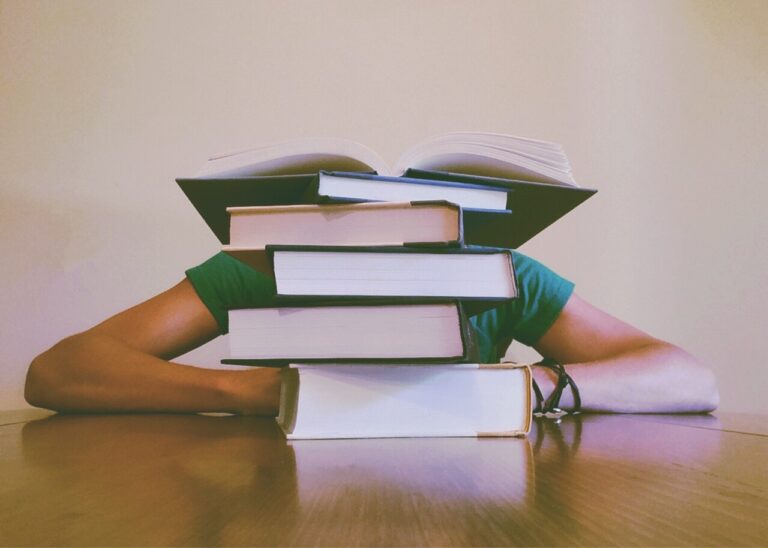






+ There are no comments
Add yours